If you wonder how to go live on TikTok and make money like Addison Rae, you‘re in the right place.
This step-by-step guide will show you how to organize and make your live events go viral.
Let’s dive in!
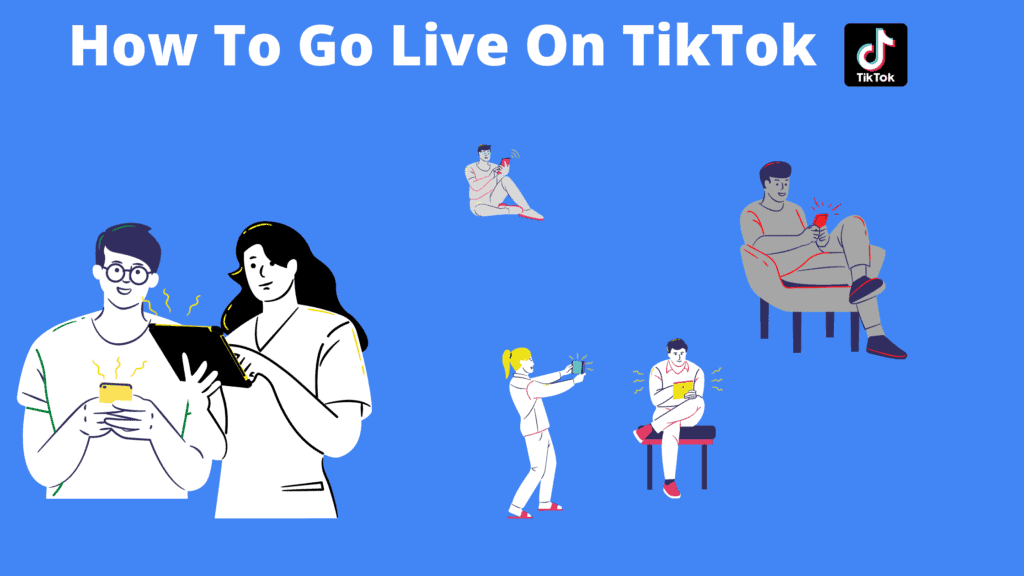
Table Of Contents
9 New Steps to Do & Go Live On TikTok
Go live on TikTok with these proven steps.
How To Go Live On TikTok And Make Money ( 9 Step By Step Guide)
- Know Your Why
- Set Goals For LIVE
- Prepare For LIVE
- Notify Your Audience
- Promote Your Event
- Go LIVE
- Make Money
- Analyze LIVE Events
- Repeat LIVE Events
1. Know Your Why
Most importantly, get why you want to go live on TikTok right. Don’t Go LIVE because others are doing it.
In life, there is a reason for anything that we do.
Again, knowing why you want to “GO LIVE” on TikTok will allow you to prepare your content adequately and engage with your followers.
- Most of the time, your why boils down to your “what”!
- What do you want to share when you go live?
- Do you want to teach something?
- Or do you want to drive traffic to your product pages?
- Do you want to introduce a new course, a product?
- Again do you want to share your daily routines with your followers?
Click to Expand
6 Best Reasons To Do TikTok LIVE ( What To Share When You Go LIVE On TikTok)
For example, how an influencer will Go LIVE on TikTok will vary greatly from a business owner!
Here are some reasons to consider if you don’t have any.
1. Brand Awareness
On the business side, you can go live on TikTok to build brand awareness for your product. It could be a new product that you want to sell or an additional feature to an existing one.
Also, if you are an established influencer you can announce your products, it could be a course that you create or any digital product that you want to sell. As a beginner, you can also use TikTok LIVE to grow your followers.
2. Do Q&A
Besides, you can organize question-and-answer sessions to engage with your followers. This is useful if you have an engaged audience on your profile. People follow you for a reason on TikTok.
Likely, they have some questions about your content and your creator’s life. Above all, going live on TikTok is an effective way to answer their queries.
3. Teach A Topic
More than 80 million users go to TikTok every day to learn something new. The reality is, forget about textbooks, most people like watching simple videos to solve their problems.
Why not teach viewers “how to do X” or something? Please choose a topic based on your profile’s niche and teach it to your followers.
Teaching can take many forms and you’ll demonstrate to viewers the process of how you do things.
For example,
- How to “yoga your body”
- Recipe tutorials
- How to ‘DIY’ a project
- Makeup tips or
- Dressing tips.
4. Network
Also, you can go live on TikTok to network and collaborate with other creators. When creators and viewers come together on TikTok LIVE, awesome things happen.
Add more voices to your live events to teach a recipe class, a makeup class, or any tutorial.
Going LIVE with other creators is a great way to tap into their audience and grow your TikTok followers.
5. Show Routines
Another awesome way to go about TikTok LIVE is to share your daily routines with your viewers. This is effective if you’re an influencer and want to build trust with your followers.
You can take your audience through one of your regular routines, this gives you several options to leave with your fans to follow every day.
For instance, you can share:
- Makeup routines
- Dressing routines
- Shopping routines
- Dining routines
- Workout routines
- Cooking routines
- Morning routines, etc.
6. Collect Donations
Yh!
You read that right. You can go live on TikTok and collect donations for any cause you care about.
Also, You can create awareness of your audience and collect donations to support a social cause in your community or international (e.g. Ukraine crisis).
2. Set goals for TikTok LIVE
Next is goal setting. Most importantly, you will want to set goals for your TikTok LIVE!
For example,
- If you share a tutorial with the aim that your audience will subscribe to your course, how many sign-ups do you aim for? 1 or 50?
- How many leads do you want to get if you share content that drives traffic to your website? 100 or 20?
- The number of followers you want after your TikTok LIVE, 0 or 10K?
- All these allow you to track your TikTok LIVE to see how effective it is, what works, and what doesn’t. It’s as simple as that.
The reality is that there is a huge difference between what you want to share on your TikTok LIVE and the outcome of your LIVE event.
You’d want to set smart, clear, and actionable goals if you intend to Go LIVE on TikTok. Consider using the S.M.A.R.T framework to get your goals right before you start your LIVE event.
3. Prepare For TikTok LIVE
Above all, you have heard the saying; “ If you fail to plan, you plan to fail”. This is true when it comes to how to Go LIVE on TikTok this year.
Preparation is your best friend if you want to achieve a great outcome from your TikTok LIVE. There is a lot involved in the preparation step if you consider how to go live on TikTok.
TikTok Live Preparation (Click To Expand)
1. What Preparations?
This is obvious, “what preparations” refer to many things like what equipment you will be using for your live event. Also, it includes your looks like dress and makeup.
Desktop or Laptop.
Do you want to go live on TikTok with your desktop or laptop? Get this right before the due date of your live event. Be sure that it’s in good standing to cater to your needs.
Phone and Tripod.
On the other hand, if you will be using a phone or camera to go live on TikTok, you’d need a tripod to hold the equipment and keep the video steady.
Microphone.
The microphone on your laptop, desktop, or mobile phone may be good but it’s the best practice to get a professional or quality microphone to minimize background noise and for clear sound.
Internet Connection.
The reality of online hustle is you need to be sure that you have a strong internet connection.
A fluctuating internet connection will get your audience bored and they can eventually leave without watching to the end.
Whether it’s your kitchen, garden, or office, be sure it has reliable internet connectivity.
Electricity.
Most importantly, you may not think of this but if the electricity of your place is extremely epileptic, you may end up disappointing your audience by having a weak electricity system.
At the time of writing this post, both my Desktop and Laptop shut down due to a weak electricity system. The desktop went off due to “light off” and the laptop’s battery dried up and shut down. You don’t want that to happen to you during your TikTok LIVE.
Your Looks.
Above all, you’ll want to appear nice and beautiful in front of your audience. You may not consider this but it will be good to look into the following:
- The kind of dress to wear for your live event
- Makeups to consider if you are a female influencer
- Your necklaces and earrings
- Watches and fingerrings
Pro Tip. Consider matching the color of your clothes with your accessories to look presentable to your audience.
2. How Preparations?
The “how preparation” involves more than just the way you think. For example, if you want to teach your audience about something, how will you present it to them?
- Is it a lesson-by-lesson tutorial?
- Are you going with a step-by-step guide?
- Will it be a tutorial about mistakes to avoid? or
- Do you want to share tips to do something
Time frame. Moreover, be sure to know the amount of time you’ll be using. While there is no limitation to the amount of time you can use, it’s a best practice from TikTok that you keep it for a maximum of 30 minutes.
Before you set the ball rolling you must be sure to check out exactly how long your live session will take.
3. Who Preparation?
Another way to go about it is your who. This can not be over-labored. Think of the “who preparation” like
- Are you doing the live event alone (single)
- Will you be doing it with someone (double)
- Are you bringing in other creators to entertain your audience (multiple)?
4. Moderators ( You Need One)
Besides, who is the moderator for your live event? Will you need a moderator? If so, how many of them? Sort them out and create their awareness before the due date.
A moderator is a user who makes sure the chat room is safe and enjoyable during your broadcast.
- Moderators ensure the safety of your life event
- They can help block trolls while you are on live the TikTok app.
- The moderator will help you manage the live event and allow you to focus on engaging your audience and sharing your content.
5. When Preparation?
This is pretty obvious, you want to go live on TikTok! But when exactly do you want to engage with your audience? Is it today or yesterday or tomorrow?
Date
You’ll want to set the exact date for your live event and notify your moderators. Consider setting at least 3 days ahead, this gives you the room to think further about how to present the message to your audience.
Time
Be sure to set the exact time for your live event and stick to it without disappointing your audience.
Consider notifying your audience if you will not be able to make it for the set time!
By doing so you build trust with your audience. Also, be sure to go live before the set time this improves the effectiveness of your live event.
6. Where Preparations?
Where will you host your live event? Mostly, it will depend on what you want to teach or do. Do you want to teach us how to make a recipe? Then the kitchen is your environment.
On the other hand, if you want to show your daily routines like shopping, then you have to be shooting while shopping. I hope you get what I’m saying.
Is it your……
- Hall?
- Working place?
- Kitchen?
- Restaurant?
- In your bedroom? or
- Office?
4. Notify Your Audience
The fourth step is to notify your followers about your life event!
The reality of TikTok live is you’ll be engaging your audience, so it is worthwhile you notify them before the due date. Notifying your followers makes them prepare for the day in advance and schedule their activities accordingly.
The TikTok app has built-in features that you can use to notify and create awareness of your followers for the upcoming live event. For example, you can create an upcoming event and promote it on the TikTok app.
Click To Expand
How To Create And Schedule A TikTok LIVE Event
LIVE Events on TikTok allow creators to let their followers, and audience know when they will be going LIVE in advance so viewers can discover, register, and receive notifications about the upcoming LIVE event.
To create a LIVE event,
- Go to the creator’s profile page
- Select the LIVE events from the top-right corner of your profile page
- Give your event name
- List the start date and time and give a brief description of the event, including a captivating title
- Once you hit create, your LIVE Event will go through a review window before being visible to the rest of the TikTok app.
It is worth noting that when you create a LIVE, it is a scheduled commitment to let your audience know you’ll be LIVE at the set time.
Honor this commitment by going LIVE at the exact time, missing your LIVE event multiple times may lead to disloyalty and eventually restrictions around the LIVE event feature from TikTok.
5. Promote TikTok LIVE
Most importantly, you can promote your event ahead of time, it enables your audience to be there before it happens. An effective way is to create a video promoting your event on the TikTok app.
To create a video,
- Tap the “+” icon under the “Related Videos” section of your LIVE event page
- Record your video and tap “Next” and then tap Add a link to choose the LIVE event you want to promote.
- The LIVE Event link will be added to your video.
- You can then press “Done” and
- Click “Post” to publish.
Also, consider sharing it on other social media platforms, some will even create a TikTok profile simply to participate in your event.
Click To Expand
How To Share Your TikTok LIVE Events
Live Events allows creators to schedule, manage, and promote LIVEs ahead of time. It’s an awesome way for creators and their fans to easily connect ahead of upcoming LIVEs. Follow these steps to share your LIVE event on TikTok:
Step 1:
From your profile, select the calendar LIVE Events icon.
Step 2:
Click on LIVE Events to go to the LIVE Events page.
Step 3:
Tap the share icon.
Step 4:
Copy the link and share your LIVE Event on other social media platforms
6. Go LIVE
The due date has come, this is the day you go live to engage with your audience. Make sure your equipment and appearance look good to help drive the maximum benefit of your LIVE event.
Most importantly, consider setting up your LIVE event equipment the night before the actual date, this allows you more time to prepare your looks in the morning or 3 hours before the set time.
Click To Expand
Best Tips For Going LIVE On TikTok
Besides the content of your event, think about your LIVE looks and sounds. Consider the following when carrying out your event.
Lighting
Firstly, set up your LIVE with good lighting. Consider streaming in a bright room or environment so your viewers can visually consume your great content.
TikTok recommends you use equipment like a ring light, three-point lighting, or even a natural resource like light from your window to ensure optimal visual quality.
Audio
Secondly, don’t overlook sound because it’s as important as your visuals when it comes to going live on TikTok. Above all, you want your audience to hear your message.
TikTok recommends that you avoid background noise, room talking, and other things that cause distractions during your LIVE event.
Also, TikTok recommends you use tools like a shotgun microphone for the cleanest sound.
Camera Setup
Again, consider choosing one camera angle as moving around during your LIVE stream can lead to a sick experience, so TikTok recommends you pick a location for your phone and stick with it.
With these tips in mind, when you’re ready to go live follow the steps below:
Step 1
Open the TikTok app ( make sure you are logged in)
Step 2
Click the + sign ( at the bottom of the screen)
Step 3
Scroll to the LIVE button and tap it.
Step 4
Add a title, keep it sweet and descriptive ( you have only 30 characters)
Step 5
Choose an image ( you can use your profile image or an image about the topic of your LIVE event).
Step 6
Tap “Go LIVE”. You will get a 3-second cut down before your event begins.
7. Make Money
You can earn $$$ through live Gifts and Diamonds, your content can bring in money whether you are doing it for a passion or a good cause.
Virtual gifts are collected from your fans in the form of diamonds, which in turn can be turned into real money and withdrawn into an external account of your choice like Stripe or Zelle.
Diamonds are awarded to creators by TikTok based on the popularity of their videos, one way to do this is to collect gifts from your LIVEs
LIVE Gifts Eligibility Requirements
- You must be 18 years or older to receive LIVE gifts
- Also, remember to follow TikTok community guidelines
- Don’t offer incentives for gifting.
How To Access And Receive Diamonds
- Firstly, tap “Settings.”
- Secondly, click the LIVE Gifts toggle.
- Next, go to your profile.
- Then click your “Settings” again and go to “Balance.”
- From here, you can withdraw your rewards to your PaPal or any bank account of your choice.
- You must accumulate at least 2,000 Diamonds ( equivalent to $10) before asking TikTok for payment of your rewards.
8. Analyze LIVE
As a creator, an influencer, or a business owner, TikTok provides you with LIVE analytics to dig into how it all went.
How To Access And Use TikTok Analytics
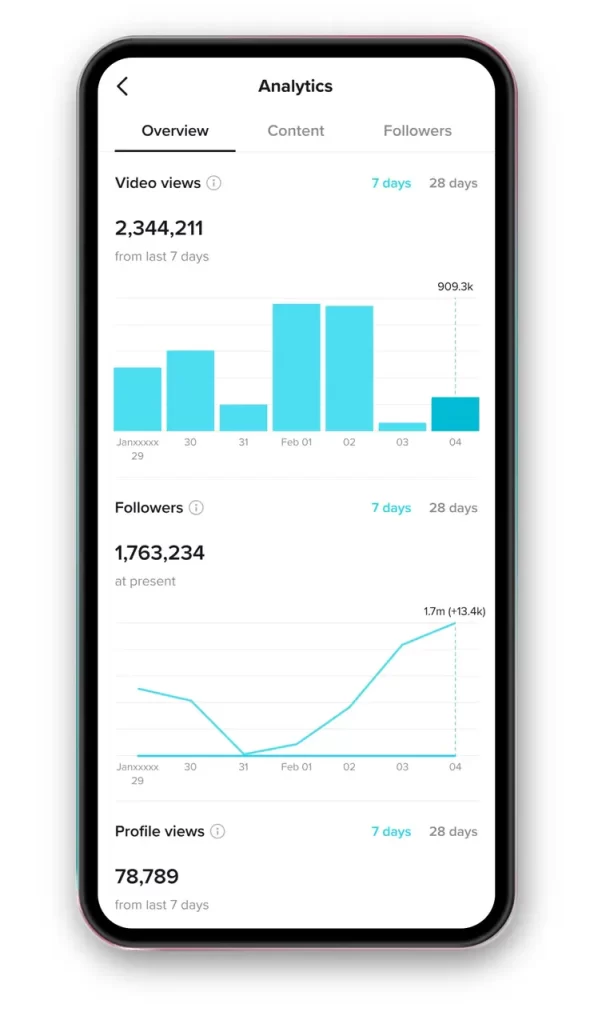
To access your LIVE analytics,
First, click “Creators Tools” and
Navigate to “LIVE center” Here you can access all kinds of data about your LIVE content like
- Diamonds
- Unique viewers
- New followers
- New viewer count
- Total LIVE time
- Total LIVE views
- Number of LIVE views
TikTok recommends you review your LIVE performance regularly so you can understand what’s working in your efforts ( and do more of it).
Also, you can view data about your followers by filtering from the last seven days to 28 days in one handy spot.
You can also replay your LIVE event, which is available for 90 days after your stream.
Advanced Tip
During the replay of your LIVE event, look for spikes and dips in viewership and Diamonds to understand any changes in the stream. Most importantly, this learning can help improve your LIVE performance.
9. Repeat LIVE
The reality of TikTok LIVE is that you’ll have to do several of them to achieve maximum results, especially true if this is your first LIVE event.
After you have analyzed your first LIVE event, you can follow exactly these steps to create your subsequent events.
Consider going LIVE on TikTok at least 2 times every month. This is beneficial because you don’t want to bombard your flowers with too many LIVE events.
Summary
To sum up, going LIVE on TikTok is not a one-time event.
If you truly want to engage your audience and gain their trust, you must commit to going LIVE at least every 2 weeks.
Always remember your why for going LIVE on TikTok, then set goals, and prepare for the LIVE event.
Also, TikTok recommends you analyze the performance of events to help improve the next ones.
How To Go Live On TikTok And Make Money ( 9 Step By Step Guide)
- Know Your Why
- Set Goals For LIVE
- Prepare For LIVE
- Notify Your Audience
- Promote Your Event
- Go LIVE
- Make Money
- Analyze Your LIVE Events
- Repeat LIVE Events
