Welcome to Chameleon Vs. Appcues Vs. Userpilot guide!
Do you know people will remain loyal to your business with quality onboarding?
Well, as a marketer I do!
Recent studies confirmed 86% of customers will be loyal to businesses with super-quality onboarding.

So invest in content that welcomes, guides, and educates users after they’ve bought your product.
Chameleon, Appcues, and Userpilot are the market’s most used product onboarding tools. You can use these tools to onboard users, reduce churn and thrive with your software users. But, having two or more giants can be daunting and head-scratching.
That’s why we have come out with this guide.
It would help you choose the right one for your business.
We compare these tools based on features, pricing, and integrations to help with your decision.
Let’s start.
Table of Contents
Chameleon
Chameleon is for startups. It prides itself on excellent product adoption and onboarding platform for startups. A SaaS, Chameleon allows high control, customization, and configuration for users to fall in love with your product. Again, you can use Chameleon to increase product adoption and reduce churn. When onboarding users with Chameleon, you can cut churn at first by creating setup tasks.
Features Of Chameleon
Chameleon makes creating and publishing product tours and surveys easy to help users understand your product. Features of Chameleon include,
- Tours: As the name implies, Chameleon Tours allows you to build eye-catching tours for users to understand your product well. You can start with a template, add color palettes, fonts, and customize it for your brand. You can also spark your creativity with videos and GIFs. In addition, you can set your tours to appear at the spot you want them, and this can trigger clicks and specific in-app actions. You can use tours to onboard, support, guide, and thrive with your customers from the discovery stage to the celebration.
- Micro surveys: You can launch micro surveys based on user quality, such as plan type, role, or previous behavior, and trigger feedback using user sentiments. It is easy to create surveys in Chameleon; pick a template, make it yours, and watch your feedback rates double. With surveys, you can build continuous feedback on your product, from awareness to advocacy of the customer journey.
- Analytics: With Chameleon analytics, you see users’ actions, like page views and clicks, without writing code. It also offers automatic data gathering and reports to help you thrive. In addition, you get a centralized dashboard on performance metrics to compare product tours, see results, and generate exports for external use.
- A/B Testing: With Chameleon A/B testing, you can iterate and perfect your product tours. A/B testing provides results to engage your users. You can set up in-app tests and use the data to provide meaningful solutions to users, which helps increase revenue. For example, The Motley Fool increased its feature activation by 20%. They A/B test tours for specific audiences for the best solutions for members. Read more here.
- Styling: Styling allows control over your in-app UX and makes your product guidance 100% native. You can convey your brand voice and bring your content to life by adding fonts, markdowns, user variables, and smiling emojis. You can also convey clear messages by uploading your images, GIFs, or videos from powerful platforms like Wistia, YouTube, Loom, and Vimeo.
- Other Features: Chameleon offers more essential features like tooltips, launchers, templates, and goal setting. Goals allow you to measure how your campaigns impact activations and adoptions.
Pros Of Using Chameleon
- You can link to video tutorials about your product on video platforms like YouTube, Vimeo, and more.
- You can collaborate with team members inside Chameleon.
Cons Of Using Chameleon
- The customization features may require an IT professional
- Seeking help from Chameleon may sometimes be challenging.
Integrations Of Chameleon
You can send data to and from Chameleon using integrations like;
- YouTube. You can embed any YouTube video and broadcast your messages to users. YouTube allows you to host and monetize your videos for free.
- Calendly
- Slack
- Google Tag Manager
- Stripe for online payments
- Salesforce
- HubSpot
- Intercom
- Zendesk
- And more.
Customers Of Chameleon
Thousands of industry-led companies have Chameleon as a priority, including;
- The Motley Fool
- Moz
- FiscalNote
- Voxox
- And more
Pricing Of Chameleon
Chameleon empowers creators to drive product success with three pricing models;
- Startup: $279/month for small businesses to get started with 2,000 product users.
- Growth: $999/month for growing businesses to return quickly. You get everything in the startup plan in addition to more features.
- Enterprise: Contact sales for pricing plans based on your needs.
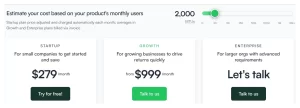
Bottom Line
Chameleon documentation is excellent and makes it easy for you to start with onboarding users. Also, creating tours, surveys, and launchers makes it a great contender. Finally, integration with HubSpot makes it priceless if you’re a regular user of HubSpot CRM.
Appcues
Appcues makes it easy to create, deploy, and onboard users for your product in minutes without writing a line of code. You can use Appcues to,
- Welcome new users and
- Show old users new features by walking them through your product.
Appcue’s mission is to reduce churn rate by walking users through your product and showing them vital features.
Once you install and integrate Appcues with your product, you get the power to move fast without relying on a developer.
As a no-code onboarding tool, you design with custom and premade templates to suit the color and brand of your business.
Features Of Appcues
Appcues is a great tool for communicating with your product user about updates, upcoming features, and more.
Some unique features of Appcues include the following.
- User Onboarding: This feature is eminent in Appcues. You can create great first impressions in seconds, and set new users up for success by tailoring onboarding experiences to users at the right time. You can join thousands of product owners using Appcues to offer individualized onboarding experiences for users. With Appcues onboarding, you can segment your product users by plan tier, account owner, customer lifecycle, and more.
- Feature Adoption: A valuable feature you can use by signing up for Appcues. You got a great mission for your product so don’t let your parts go unnoticed. You can create in-product show-throughs to acquaint new users with exciting features. Appcues provide tested and proven templates to simplify feature adoption. For example, Litmus, one of the famous email marketing platforms, used this feature to increase its feature adoption by 2100%.
- Appcues Builder: Appcues Builder has over 20,000 users and a 5-star rating on the Chrome web store. It’s a Chrome extension that gives you the power to create flows and track events on the go. It powers you to use Appcues on top of your product and create something stunning- this can blink your users’ eyes. Appcues Builder is a no-code builder- just drag and drop images, change texts, and reposition buttons to make everything under your control. The builder makes your work fun.
- Appcues Stadio: You’d find Appcues Stadio funny if you have used other studios. When you sign and log into Appcues, you’d land on the Stadio, an environment where you can create flows and segment your users.
- Appcues Insights: Appcues Insights is a feature of Appcues to analyze how users interact with your product. Understanding user behavior is vital, and that’s why Appcues Insights comes in; you get to see crucial things like onboarding reports, new user signup reports, click on “get demo” reports, and payment method reports.
- Other Features: Besides the above, you can use Appcues surveys to gather information on features users would like to be part of your product. A greater way to take surveys is when users are in your product, known as in-app surveys. Additionally, you can inform users about new features, updates, and announce events or webinars. For example, GoToWebinar used the Appcues survey to increase the response rate by 10% compared to email. Here is how they did it. And you can.
Pros Of Using Appcues
- It allows you to create incredible user experiences with zero code knowledge.
- Appcues support is impressive, and the sales reps are available 24/7 for your help.
Cons Of Using Appcues
- It’s daunting to analyze data and see stages where users drop off with Appcues.
- You may find it difficult to segment your audience sometimes.
Integrations Of Appcues
Appcues integrates with tools from email marketing to data analytics, including;
- Salesforce
- HubSpot
- Marketo
- Zendesk Sell
- Slack
- Zendesk Support, and
- All-in-one Zapier
Customers Of Appcues
Appcues is a reliable and trusted partner helping many businesses, from online small businesses to large enterprises hit their goals. Popular customers include,
- GetResponse
- Litmus, one of the best email tools
- Plural Sight
- Hotjar
- GoToWebinar
Pricing Of Appcues
Appcues give solutions to customers through three pricing;
- Essentials: $299/month or $249/month/annual for up to 2,500 monthly active users. Ideal for small businesses and startups.
- Growth: $879/month starting at 2,500 monthly active users. You get everything in the essential plan in addition to fantastic features. Ideal for teams at high-growth companies.
- Enterprise: contact sales for custom pricing. Ideal for multiple products or enterprises.
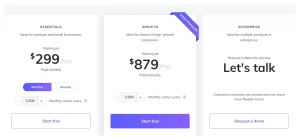
Bottom Line
Appcues is suitable for educating users with workflows in your product. It has clear features to guide users throughout the customer journey. Your product users can pick up where they left off if necessary.
Userpilot
Userpilot allows you to unlock growth for your product at every stage of the buyer journey. Userpilot allows you to reduce frustrations with your new signups and start them by showing your product’s key features and navigation.
Every time, Userpilot helps entrepreneurs, software engineers, programmers, side hustlers, and solo product designers to build better product experiences their users fall in love with while solving problems.
Userpilots’s mission is to help teams optimize growth within products; each decision they formulate will make you more successful as a product creator.
Features Of Userpilot
Userpilot provides the tools you need to improve user onboarding and adoption. It has the following features,
- Customer Retention: This feature allows you to increase product user retention by highlighting unique features at the right time. You can help users thrive with your product by pressing them to the right features when needed. The customer retention feature allows you to build super-engaged users and reduce churn rate.
- User Onboarding: You can use this feature to get new users up and running with more personalized in-app experiences. You can tailor UX by segmenting new users based on persona and in-app behavior; this helps offer relevant product experiences. With Userpilot onboarding, you can set and track goals fulfillment, iterate, and make informed decisions to grow with your product users.
- Growth Insights: You can collect and analyze data about your product growth with Growth insights. To get this right, set product onboarding goals and track them over time; define your product growth KPIs by tagging features on product UI (User Interface). Next, you can analyze your product performance against those KPIs by users or plan type. You can capture specific feature usage without any code, no developer help, and make data-proved decisions around your product growth KPIs.
- Engagement Layer: The Userpilot engagement layer helps new and current product users discover value by offering beautiful UI patterns with zero code. You can build personalized in-product layers to improve feature engagement, activation, and retention. In addition, you can identify and target users using in-app behaviors, which allows you to engage with them at the right time. With the engagement layer, you can also test hypotheses without the help of a developer and through A/B testing.
- User Sentiment: The user sentiment feature is about getting qualitative user feedback on your product. You can run in-product micro surveys, gather data, and gain a deeper understanding of how users feel about your product. Userpilot allows you control to design and customize your in-app micro-surveys; you can choose from a premade template or start with a UI pattern from scratch. You get real-time customer feedback, and Net Promotor Score (NPS) changes over time using different segments.
- Other Features: Userpilot is home to most of your needs as a product owner, including in-app marketing(my favorite), product marketing, product management, and more. For example, you can boost new feature adoption using the in-app marketing features provided by Userpilot.
Pros Of Using Userpilot
- Userpilot has a WYSIWYG editor that empowers non-techies to onboard users with zero hassle.
- User personalization and data gathering are easy with Userpilot.
Cons Of Using Userpilot
- Userpilot can sometimes confuse you because of its robust features.
- UI/UX templates still need to improve.
Integrations Of Userpilot
- Google Analytics
- Kissmetrics
- Amplitude
- Heap
- Google Tag Manager
- Intercom
- And more
Customers Of Userpilot
You can join 750+ happy customers growing their products with Userpilot, including;
- Adobe
- MC Graw Hill
- Rock Content
- Observe.ai
- Uiparth
- Prowly
- And more
Pricing Of Userpilot
Userpilot provides excellent features at affordable prices for startups and businesses of all sizes.
- Traction: $249/month for up to 2,500 monthly active users. You get only the features begging onboarding users to your product.
- Growth: $499/month for between 2,500 and 10,000 monthly active users. You get everything in the Traction plan plus half of the Userpilot features.
- Enterprise: $1,000/month for 10,000 monthly active users, price increases depending on the number of your users.
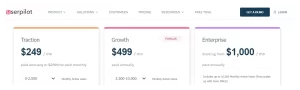
Bottom Line
Userpilot is excellent and flexible, especially for SaaS. You can create effective workflows. They also provide checklists and widgets to help you thrive and onboard product users.
How to Choose The Best User Onboarding Tool?
It’d help to consider many factors before selecting a user onboarding tool for your business. Briefly, here are some.
1. Speed
The software you choose shouldn’t slow down your product. For example, user onboarding tools must help remove friction throughout the signup journey.
In addition, the tools you choose should provide great insights and on-screen tips to help customers drive value from using your product without product slowdowns.
2. Pricing
Most product onboarding tools come as SaaS models. Therefore, depending on your business needs, you can pay more or less.
Most offer free plans so you can test the essential plans to onboard the first few users of your product.
Make sure to select flexible tools; this can help to care for irregular and seasonal users.
3. Return On Investment
Return On Investment (ROI) is crucial when opting for a user onboarding tool.
Does your chosen tool deliver what it promises?
Ensure you get your money’s worth for signing up with them.
4. Integrations
Integration is vital when selecting the best user onboarding tool for your business.
You must carefully plan how to add your favorite tools to your chosen platform.
Lucky on your part, most of the tools come integrated with the most popular apps like Zapier.
Final Thoughts
So, which one is the right tool?
You can’t go right or wrong with any tool. If you want an easy tool to start, go for Appcues or Chameleon, which are also affordable and flexible.
But if you want a more robust platform for thousands of MAU (Monthly Active Users), go for Userpilot, which has more advanced features for big brands and companies.
Conclusion
You can use onboarding software to reduce risk, gain better customer insights and multiply your conversion rates.
Product onboarding tools must function well and don’t slow your product’s speed.
Therefore, observe your product speed before and after selecting your best onboarding tool for a better user experience.
Also, adding a dozen features could lead to unclean UX and cause churn.
We hope this list will help you choose the best product onboarding software for growing with your users.
