How do I write a blog post?
You’re welcome to this year’s definitive guide to writing blog posts that rank.
So if you want to learn:
- What is a blog post
- How to write a good blog post
- Examples of blog posts
- And more.
Then this guide is for you.
Let’s start.
Table of Contents
What is a Blog Post?
A blog post is a piece of writing you post on a blogging platform, like WordPress, Blogger, etc., to help establish your brand online.
Generally, you can publish blog posts on a blog and help visitors discover new content.
You can start a blog post at any convenient time. But the best time to start a blog post depends on your blog’s kind and what you want to write. For example, if your post’s purpose is to share news, it’s good to start writing it immediately after receiving a report.
A blog post is not just a piece of text. It also should create value for your readers or customers and include images, infographics, data, stats, and more.
A blog post can also attract customers and increase conversion or clickthrough rates for a product or service. The common purpose of a blog post is to get traffic, backlinks, and social shares.
How Do You Write a Blog Post? (AI Proof Guide)
Writing quality, engaging, and fuss-free blog posts can help increase site visits, clickthrough, and conversion rates and keep your audience coming back for more.
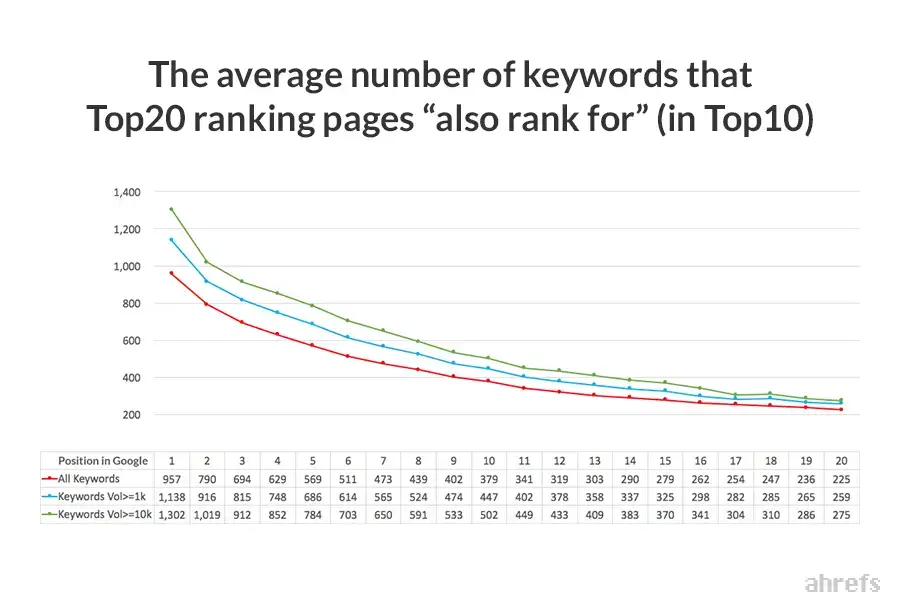
To rank on Google, you should focus on creating high-quality, engaging content that is easy for your readers to understand and enjoy. For example, you can include images, infographics, and data to help illustrate your points and draw the reader’s attention.
Other critical elements of a successful blog post include actionable steps or takeaways (the reader can immediately implement) and reputable sources or references to back up any claims or assertions you make in your writing.
Additionally, it is essential to write in an engaging style that keeps the reader’s attention throughout the post. Here are ten steps to write a good blog post and grow your traffic.
- Choose your topic
- Verify your topic
- Choose your blog post format
- Create an outline for your post
- Keep your audience in mind
- Write your blog post
- Focus on quality blog posts
- Proofread and review your blog post
- Optimize your blog post
- Hit publish and promote
Let’s see how you can write a blog post with the steps above.
1. Choose your blog post topic
When you plan to start a blog post, the first thing you should do is brainstorm your topic.

You can choose a broad or specific topic depending on the circumstance, for example, keyword difficulty, search volume, and relevance to your niche or business.
You can use pen and paper to write the ideas that come to your mind. For example
- How to decorate a house
- 5 great Bedroom Decoration Tips
- How to remodel a kitchen
- Best Pans for big belly men
One of the common mistakes beginners make is thinking they can sit down and start writing.
However, the first step to starting your blog post is to choose a topic. If you have published a blog post before, you probably have a topic in mind.
But if you don’t, don’t worry. You can answer some questions to help pick a topic for your next blog post.
For example:
- Do you want to start a conversation about a specific topic?
- Do you want to share some insight about your area of expertise?
- Do you want to recommend a great product or service to your readers?
To find a proven topic, you can do the following:
- Check your competitors
- Check online forums
- Check Q&A platforms like Reddit and Quora
- Check Twitter and other social media platforms.
- And more
2. Verify your topic
Besides choosing your blog post topic, verifying the topic as the next step will be worthwhile. Once you have decided what you want to write about, you should verify the accuracy and validity of your article topic. You can do the verification by conducting research using these three ways;
- Reliable tools
- Google products and
- Reliable sources
- Reliable Tools: One of the best ways to verify your topic is to conduct keyword research; you can use SEO tools to verify your topic. Many SEO tools include Growth Bar, Ahrafs, SEMrush, Serpstat, Mangools, Wordtracker, and more. You will be doing keyword research to see whether your target audience is looking for the topic. It is worth targeting if they are searching for it every month, but if it has zero searches per month, you may want to ignore or think about it critically.
- Google Products: You can also use Google Search or Trends to verify if online searchers are looking for your topic. You can search your topic on Google to observe the SERP result. If the results are ads, your topic is likely viable (but there may be a lot of competition for your topic). On the other hand, if there is a constant demand for the topic on Google Trends, your topic may be worth targeting, and with these, you must verify it through keyword tools for search volume and keyword difficulty.
- Reliable sources: You can use reliable sources such as academic journals, newspaper articles, magazines, Quora, Reddit, social media platforms, or other websites and blogs in your field of expertise. Additionally, you must cite or attribute any information you use in your blog post to avoid plagiarism or other copyright violations.
3. Choose your blog post format
Once you finalize your topic, the next step is to consider the format for your blog post. You can choose different formats and write a blog post for your audience. Blog post formats such as:
- List posts
- How-to guides
- Case studies
- Tips for X
- Best x
- Top X
- News articles
- Step-by-step guide
- Lessons by lessons guide
- Mistakes by mistakes guide
- A combination of any of the above
- And more.
When choosing a format for your blog post, it is crucial to consider what format will best resonate with your audience and provide them with the most value.
For example, if you want to share expert tips on reducing workplace stress, a list post outlining strategies people can try might be a good fit.
Alternatively, a news article would be better if you want to write about the latest updates in your field or industry.
4. Outline your blog post
After choosing, verifying, and getting the blog post format right, your next move is to create an outline for the post. Outlining involves breaking down your topic into subtopics or sections and preparing notes on each section so you can understand what you want to say in each part of the post.
Some strategies for outlining your blog post include:
- Brainstorm ideas and subtopics for each section of your post. This brainstorming can include writing down all the main points you want to cover and any additional supporting information or examples that may be helpful.
- Organize these ideas into logical groups, with a brief description or summary of each group. For example, if you are writing a DIY blog post about building a garden bench, you might organize your outline by materials, tools required, steps in the process, safety tips, etc.
- Write a draft. Writing a draft for each section of your post based on these notes and outlines will help clarify your ideas and content before you start writing in full detail.
- Revise. Revise and refine the draft throughout this process until you feel confident it is ready to be published on your blog!
If you are struggling to create a good outline for your blog post, don’t worry; there are online resources that can help you through this process. Some popular tools include mind-mapping software like MindMeister or online outlining platforms like Evernote or Workflowy. Additionally, many helpful online guides offer tips and best practices for structuring compelling blog posts or articles!
5. Keep your audience in mind
Choosing the right topic is only half the battle when writing one or more blog posts. Once you decide on your topic, you need to write in a way that will appeal to your target audience.
When writing a blog post, keeping your audience in mind will help ensure your post is clear, concise, and informative. Consider your audience’s needs and write accordingly.
Two top tips for writing for your audience
- Choose your writing style: You can write in an informal or conversational style, which will appeal to your audience. Also, you can write more formally or academically if it fits with your topic and your readers. Remember, people want to read your article, so use language that will be easy to read and understand.
- Keep it short and simple: If you have more information, consider breaking it down into smaller sections or a series of blog posts instead of putting everything in one post.
6. Start Writing your blog post
This step is where the actual writing comes in, and you must give it due diligence.
Once you have chosen your topic, verified it, and the format and headline for your blog post, the next step is to write!
Whether you create an outline before writing or jot down thoughts as they come to mind is entirely up to you; there isn’t one right way to start a new piece of content for your audience.
But follow these tips to write your article and engage your audience.
1. Write a compelling headline
Once you have a format for your blog post, it’s time to create an attention-grabbing headline that will entice people to read and share it. A good headline should convey your blog post while being exciting and engaging enough to encourage readers to click on it and read the entire post. Some tips for crafting powerful headlines include;
- Using numbers or action words (e.g., “10 Ways To Reduce Anxiety”)
- Asking questions (“Is Your Job Making You Sick?”)
- Provoking curiosity (“How Do You Deal With Burnout?”).
Additionally, it’s always helpful to research popular blogs in your field or niche and look at their headlines to get inspiration for creating one for your blog post.
2. Write your introduction
Begin your blog post with a clear introduction that will draw in your readers and give them a broad idea of your content. You can write intros by using a quote or stat to grab their attention, a question to intrigue them, or even a shocking statement.
3. Create a compelling body
You must write the body of your post well and organize it for easy understanding. The body should include details relevant to the topic without being excessive.
You should also include images, if appropriate; the next point is on this.
4. Add media to your content
If your content is long (as opposed to, for example, a short tweet or short Facebook update), it is a good idea to include media in your content, including but not limited to images, charts, graphs, and videos. According to a study by Orbitmedia, bloggers who add visuals get better results. For example, bloggers who use 7+ images per blog post are 2.3X likely to obtain better results.
However, you should only insert images where they are relevant to the story and not include them as decoration.
5. End with a compelling conclusion
In your conclusion, reiterate the main points of your blog post and leave your readers with a thought or question that makes them think about the topic further.
A compelling conclusion will leave your audience feeling that they’ve read and learned something valuable. It should tie your blog post back to the original topic and include a final takeaway message, whether a simple piece of advice or a more complex explanation.
6. Create a Call-to-Action
A call-to-action (CTA) is an excellent way to let your readers know if you have specific content you’d like them to read, encourage them to share your blog post or read your entire blog.
A CTA should not be vague but rather very specific regarding what the reader should do. For example, your CTA may be;
- “Click here to read more in my blog” or
- “Share the post” or
- “Click here to see our Facebook page.”
Also, indicate why the reader should click on that CTA; for example, you may say, “Click here for more great tips on healthy living” or “Click here for more pictures from our latest event.”
The point of a CTA is to drive the reader to a specific action.
7. Focus on quality blog posts
When publishing your blog, focus on quality and not quantity.
Therefore, ensure each blog post is well-researched, well-written, and contains only relevant content.
Also, while you should publish as much fresh content as possible to keep your blog up to date and encourage engagement with your target audience, you do not want to overwhelm your readers with frequent updates.
So aim to publish two or three informative blog posts per week.
The quality of your blog posts will determine whether or not readers will engage with you and come back to read more. Keep going even if your first few blog posts are not very popular; your most loyal readers will have interest even in your first blog post.
As for attracting new readers, you need to become a regular blogger who generates consistent and quality content.
Trending topics will always be popular, and you can write about these topics and engage your readers by providing fresh content about these hot topics.
8. Proofread and review your blog post
Before publishing your blog post, you should read through it carefully to ensure you did not make any spelling or grammar errors.
It would help if you get a second opinion from someone you know who is interested in your topic; they may be able to spot mistakes or content you missed.
Let the blog post sit for a day or two before reviewing and posting it. Allowing it to sit for two or more days will allow you to read and edit your work and ensure you have made your points without rambling.
Always ensure you proofread your work, no matter how simple the message or how familiar you are with the topic. Most people make simple spelling and grammar errors in their blog posts.
Grammarly or any other tool can help you work better.
9. Optimize your blog post
It’s also vital to optimize your blog posts for search engines. Search engines can be an excellent way for your content to reach new and relevant audiences, so it’s crucial to keep them from passing you.
If a search engine can’t figure out the topic of your blog post from your title and content, then the chances of it showing up in search results will reduce.
Optimize your blog post by including relevant keywords in the title, in the URL, and the content of your post. Optimizing your posts ahead of time will help search engines give more exposure to your content.
Here are some tips to optimize your blog post.
- Optimize permalinks/URLs: Make sure your blog posts’ URLs are easy to read and short and relate to the post’s content (for example, don’t use URLs that include the month and year). URL optimization will make your posts clickable and help search engines navigate your site. Remember that the URL is one of the main factors search engines consider when ranking your blog post, so optimize it.
- Title tags/SEO titles: Optimizing your blog post title will help Google or other search engines determine what your post is about for online searchers. The title of your post is usually the first thing the reader sees, so it’s imperative to include the most relevant keywords in the title of your post. A wrong title can prevent potential readers from clicking on your link and driving traffic from the host site to your blog.
- Heading tags: A heading tag is a code that differentiates the various levels of headings on your blog. Your blog post’s heading tags are the most important tags you’ll use since they tell search engines an entire picture of your post. While most blog themes default to using h1 for the main heading, you will want to use h2, h3, and h4 for the other headings in your post. The headings on your page give search engines an idea of what your post is about and will make it easier for them to rank.
- Meta descriptions: The meta description should be an extended version of your meta title(also known as SEO title) but with some added keywords. The meta description should ideally be between 50-60 characters in length and be rich with keywords for the topic of your blog post.
- Images: The images on your blog post are also vital, as they can give your post valuable context and relevance. Search engines will also be able to identify the topic of your post by analyzing the images on your site. For example, if you’re writing about a beach trip, you’ll want to include an image of a beach or another setting-related image. You can optimize your images with relevant keywords or use rich keywords as your alt text. The ultimate goal here is to show search engines the context of your blog post and to give readers immediate insight through your blog post.
- Add links: Links from related sites in your industry are a great way to reach a new audience. Include internal and external links. In addition, take the time to reach out to industry leaders, bloggers, and reporters and offer them guest posts. Guest post is a great way to reach new audiences while helping to drive traffic to other top-tier blogs in your industry.
- Mobile friendliness: With more than 50% of searches being done on mobile, making your blog mobile-friendly will help you reach a wider audience. Look at the Google Mobile Friendly Toolbar to see if your blog post is mobile-friendly; you can do this once your post is live.
- Page speed: The content on each page should load quickly. If a page takes more time to load, consumers will likely leave your site and may never return. Also, page speed is crucial as it impacts the user experience—Leverage Google Page Speed Insights to test the page speed of your blog page.
10. Hit publish and promote
Your final step in writing a blog post is to publish and promote it to reach more audience. Once you hit publish, add it to your social media channels, email newsletter, and email database.
Promoting your blog post will help others see it and encourage them to share it with their social media followers. You must share the post on various networks because it will give your post a reach that you may not have had if you just posted it on one network.
If you don’t promote your blog post, it’s likely to go unnoticed by both consumers and search engines. Promotion plays a crucial role in driving traffic to your blog, so it’s essential to use social media, SEO best practices, and all the promotion methods to help get your brand out of the pit hole.
With these ten steps in mind, you can write compelling, SEO-optimized blog posts for your audience and thrive with your blog.
How Do You Start a Blog Post? (5 Best tips to start a Blog Post)
You can start a blog post and engage your audience in many ways; follow these ways!
To do that, follow these tips.
- Start with a hook
- Keep it short
- Start with a statistic
- Begin with a story
- Start with a life lesson
- Use transition
Let’s dive deeper into each of these points.
1. Start with a hook
You can use hooks to grab your audience’s attention, just like how you grab someone’s attention when you speak to them. In journalism, you will start with a hook when you report a news story. Your blog post is your news story.
A hook is a short sentence that sums up your blog post.
A good hook will draw your readers in, draw their interest in what you have to say — and make them want to keep reading. For example, you can use a question, a quote, or a powerful anecdote to get your readers’ attention. Next, you should introduce your blog post’s main idea and explain why it’s essential.
2. Keep your intros short
The experts say you should keep your blog post’s first paragraph (the intro) at a maximum of 4 sentences.
Writing something clearly and using the proper format to convey your point is vital in crafting a good intro.
For example, if you can make your first paragraph (the intro) short, you will likely grab your readers’ attention.
You can also make your intro short by writing a question at the beginning of your sentence. The question can be rhetorical, an open question, or a joke. A rhetorical question does not require an answer.
3. Start with a statistic
You can use statistics in your blog post to get your reader’s attention. You can use statistics to let your readers know they can learn something vital.
The statistic can be a question. For example, say, “A recent study shows x, y, z. What do you think?”.
So, your reader will already start thinking about the question and about what their answer might be.
A statistic is a great way to start your blog post. You can use stats in your blog post to give it context and relevance to your audience.
4. Begin with a story
A story is one of the excellent ways to grab your reader’s attention from the start of your post. You can weave a story into the intro of your blog post. If a story is irrelevant to your blog, it’s not good because you don’t want your readers to lose interest.
Storytelling is one of the effective ways to get your message across. It helps readers to relate to you and what you have to say. First, think about some of your more memorable life moments. Then, think about how you want to share those stories with your readers and use that story to open your blog post.
You can use a story to engage your audience, just like how you engage somebody when you tell them a story. You can tell a story about something you experienced, read, or heard.
5. Use a life lesson to start
You can also start your blog post with a life lesson. A life lesson is different from a statistic and a story. A life lesson is something you’ve learned after you’ve lived your life for several years. You can use a story or a statistic to start your blog post, but leading with a life lesson is powerful.
A life lesson is something that is going to impact your readers and provide them with the motivation to keep reading your blog post.
6. Use transition
Transition is essential in writing a blog post and will help you link your paragraphs and sections. The transition method will also help your reader to understand your blog post flow better.
Transition gives your blog post a flow and transitions your readers from the introduction to the main body of your post. Transition words like,
- Let’s get started
- Let’s begin
- Let’s dive in.
- And more.
How to Write Blog Posts Faster. (4 tips for writing a Blog Fost fast)
There are many ways to write blog posts faster than you can imagine. However, you can follow these tips.
- Know the right keywords
- Use outlines
- Hire effective writers
- Use AI writers
Let’s see how to do that.
1. Know the right keywords
You can only write blog posts faster if you’re covering the right keywords for your blog.
You don’t write faster by covering the wrong keywords, instead, by target the right keywords.
Understanding keywords is an essential part of writing faster blog posts. One key strategy is to do keyword research and identify the keywords that will best capture your target audience’s attention. It involves using tools like Google Keyword Planner and researching what topics are trending in your industry.
2. Use outlines
Another strategy is to use outlines when you’re writing your posts. Outlines can help you focus on the key ideas you want to cover in your content.
A gist for you.
- H1
- H2s
- H3s
- H4s
- H5s
- H6s
- And More.
3. Hire great writers
Writers who know how to get to the point most engagingly will help you to write blog posts faster. If you have a budget, you can hire a freelancer or professional writer to do the job for you. Many new bloggers start by hiring a freelancer to write for them.
4. Use an AI writing tool
As the best possible alternative, you can use artificial intelligence writers.
AI tools will help you to write better and faster. For example, AI writers have already helped millions of students to write better essays.
Likewise, an artificial intelligence writer will be able to create dozens of high-quality blog posts in a short time.
AI writing tools can speed up your blog post-writing process. It is like hiring a writer, but you don’t have to pay them. So, you can save your money and use those for other activities.
Seven Ways to End Your Blog Post (How to End a Blog Post)?
You can conclude your blog posts in many ways; here are some.
- Reiterate
- Summarize
- Add a CTA.
- Reference other articles
- Ask for feedback
- Add infographics
- A combination of the above
Let’s see how to accomplish that.
1. Reiterate
You can reiterate what you’ve covered in your blog post. Reiterating will help your reader understand and remember your content better.
You can use this strategy to remind your readers of the main points in your blog post. If you want to emphasize a critical point, this strategy is there for you. Let’s look at some ways you can use this strategy.
For example, let’s say you’re reviewing an online course. At the end of your review, you can list everything the course helps you to master.
2. Summarize
A summary can make a reasonable conclusion. Many bloggers like to summarize their blog posts before they finish them. Summarizing is an excellent way to help you write a more robust conclusion. For example, you can summarize the key points of your blog post and add a CTA as the last sentence.
A summary can give your readers a clear understanding of what they’ve learned from your post and encourage them to explore additional content on your blog.
3. Add a CTA
A Call to Action (CTA) is a great way to end your blog post. You can use a CTA to encourage your readers to take the following action.
- Share this blog post
- Email this blog posts
- Subscribe to our email list
- And more
A CTA could be as simple as asking readers to share their thoughts in the comments section or something more targeted, like directing them toward other relevant content on your blog or website. Whatever CTA you choose should provide additional value and help move readers toward taking the next step in their journey.
4. Reference other articles
Referencing other articles can help you to end your blog post effectively. For example, you can refer to an article you’ve previously written or a relevant article you’ve read.
If there are any related posts on your blog, you can link to them at the end of your post. In addition, referencing will help to engage readers with other content on your website.
5. Ask for feedback
You can ask your readers for feedback and let them comment on your blog post. Feedback will help to drive traffic to your latest blog post and engage your readers by asking for their values.
6. Add infographics
You can add infographics to help your readers to understand your article better. In addition, infographics are highly engaging and can help to drive traffic to your website.
Including infographics in your blog post can add visual value and help the readability of your post.
Lastly, infographics are a great way to deliver more information at a glance.
7. A combination of the above
You can combine some of the above strategies to write an effective conclusion. For example, you can use a combination of reiterating and asking for feedback to write a more vital conclusion for your blog posts.
Several things can help you end your blog posts and drive revenue or traffic. You’ll also need to establish a consistent schedule. Consistency will not only help you to drive traffic to your website, but it will help you to be productive and efficient.
Conclusion
Wring your first few posts is only half the battle!
Dedicate yourself to an editorial calendar to get the most out of your blog. By implementing an editorial calendar, you will be able to stay on top of your industry news and trends, and you will be able to generate more content for your blog and increase your blog traffic.
Producing engaging content is a skill that anyone can master. It’s not the thought that counts but how you present the thoughts. By following these steps and looking at things from the reader’s perspective, you can create blog posts that are actionable and shareable.
It’s vital to keep your content fresh if you want to generate massive traffic. While you can publish a blog post almost any time, the time I publish my blog is on Mondays at 12:00 am.
If you have any questions regarding this blog post, please let me know in the comments below.
