If you’re curious about the TikTok ads manager and business center guide for beginners, you have come to the right blog. This guide will show you the differences, features, and much more. So……
Let’s get started!
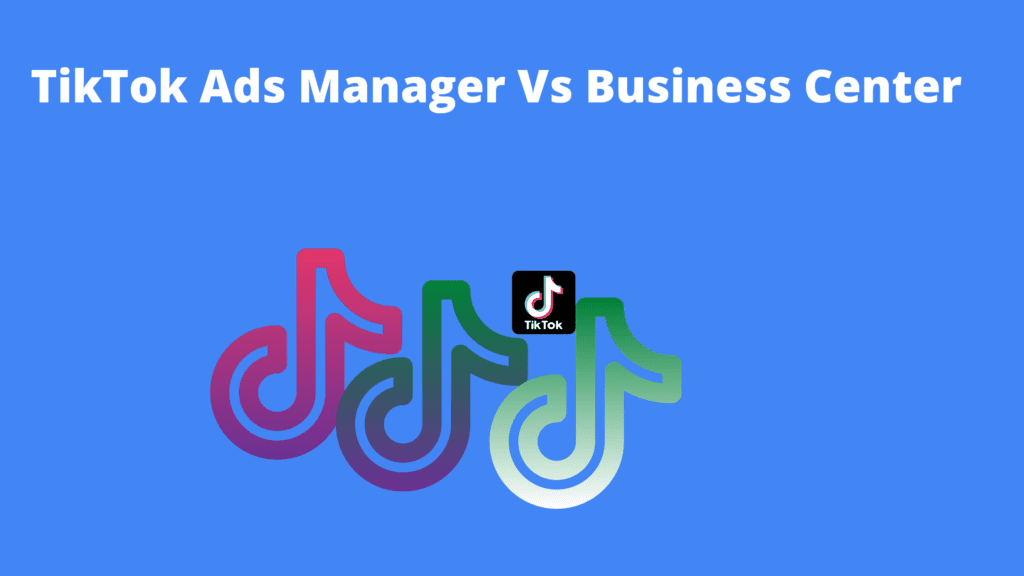
Table Of Contents
TikTok Ads Manger: Beginners Easy Guide
Does TikTok Have an Ads Manager?
Yes!
Like Facebook, Google, Snapchat, Linked and Twitter, TikTok also has an ads manager. Like any other social media platform, TikTok is not different, it has a nice user interface ads manager that you can use to promote and market your business to your desired audience on TikTok.
What Is TikTok Ads Manager?
TikTok ads manager offers you the tools needed to create and manage ads on TikTok. It offers tools to reach a global audience through the “ByteDance” family of apps including
- Toutiao in China
- Douyin in China
- BABE in Indonesia
- TikTok itself outside China
- Helo in India
Is TikTok Ads Manager Free?
Yes!
TikTok Ads Manager is free, however, your Ads Manager account needs to be approved and verified by TikTok before you start running In-Feed ads with your set budget and schedules. While it’s free to create an account TikTok ads may cost the most.
How Do I Use TikTok Ads Manager?
Using TikTok ads manager is simple!
- Create your account
- Get Approved
- Start running your ads
- Measure your ad performance
- Analyze and repeat
How Do I Access TikTok Ads Manager?
Accessing the TikTok ads manager is as simple as creating a creator account.
- Create a TikTok ads Manager account
- Select your country
- TikTok’s get your account approved
- Once it’s approved, you can start accessing it when and how you like.
TikTok Ads Manger Features?
Like any other ads manager, TikTok Ads Manager has unique features to help promote your business to your desired customers.
TikTok ads manager has four main tabs:
- Dashboard
- Campaign
- Assets
- Reporting
Dashboard
The dashboard is the entry point to your TikTok ads manager account. It offers a summary of your ad performance and helps to identify potential problems.
TikTok Ads Manager dashboard provides an overview of your account’s performance. It includes
Payment: It allows you to view your account balance and today’s spending and make informed financial decisions about your ads.
Campaign Status: Monitor the current status of your campaign’s ad groups and ads, and see how many are active, disapproved, out of budget, or underperforming. Click log to access your account’s change log.
Overview: Here you can track the overall performance of your account by trends, campaigns, gender, placement operating system, and dayparting. You can select which metrics you want to view within a specific date range.
Reports: This allows you to export the data for each chat on your dashboard with one click.
Campaign
At campaign, you get the chance to manage your campaigns, ad groups, and ads, and analyze their metrics at different stages of the process. The TikTok campaign has three parts;
- Campaign,
- Ad Group, and
- An Ad.
To create and publish an ad, you’ll need to set up each of these elements. Campaigns can include multiple Ad Groups, and Ad Groups can have multiple ads.
Assets
Assets are all the elements that you use to create, manage, and measure your ads.
This is where you store and manage your ad resources like apps, pixels, ad creatives( videos, images, Instant Forms, Playable Ads, etc) audiences, and comments.
Reporting
In Reporting, you can create customize, and export reports based on multiple metrics. To spot meaningful trends and improve ad performance, you can export large amounts of data from the reporting section of the TikTok Ads Manager.
Who Should Use TikTok Ads Manager
Pretty anyone who wants to promote business and services to the TikTok community. Most importantly, the TikTok ads manager provides more advanced features than TikTok promotes, which is available in your TikTok account.
TikTok Ads Manager Vs TikTok Business Center
TikTok business center is a business hub that helps organizations manage a diverse range of digital marketing and commerce activities to reach their desired audience on TikTok. On the other hand, TikTok Ads Manager is a platform where advertisers can create and manage TikTok ad campaigns, manage ad creatives, and view and analyze ad performance reports.
TikTok Business Center: Beginners Easy Guide
Does TikTok Have A Business Center
Yes!
Like the Facebook business manager, TikTok also has a business center, also called “TikTok Business Manager”. Like any other social media platform, TikTok is not different, it has a nice user interface Business manager, or center that you can use to promote and market your business to your customers on TikTok. On TikTok Business Center, you can have more than one ads manager account.
What is TikTok Business Center
TikTok Business Center also called “TikTok Business Manager” enables organizations to centralize assets management and permission allocation. TikTok Business Center also allows advertisers to manage multiple TikTok ad accounts among multiple users in a safe efficient way.
How To Create A Business Center Account
Creating a TikTok Business center gives you the power to manage your TikTok ad accounts between several users in a protected and personalized environment. Follow these three steps to create a TikTok Business Center account:
Step 1: Sign Up

You’d need to sign up as a “TikTok For Business user” and then log in with your user details using the dedicated Business Center registrations link your sales rep shared with you.
Step 2: Enter Basic Information
Complete ‘the Basic” section and click the “Next” button.
Step 3: Enter Business Information
Complete the Business License, and Primary Contact sections and apply.
More Tips
- The set “Currency” and “Time Zone” in the registration process cannot be changed once the account has been set up.
- You must select the same currency in your form and contract.
- Add a phone number or email address you have access to receive important notices from TikTok For Business.
Who Should Use TikTok Business Center
You can use “TikTok Business Center” if you want:
- To request and have access to other accounts
- Several people to manage and access your TikTokad accounts( more than one person)
- To share ad creatives among multiple accounts
- To share many ad accounts with another organization
TikTok Business Center Vs TikTok Ads Manager
TikTok Ads Manager is a platform where advertisers can create and manage TikTok ad campaigns, manage ad creatives, and view and analyze ad performance reports. On the other hand, the TikTok business center is a business hub that helps organizations manage a diverse range of digital marketing and commerce activities to reach their desired audience on TikTok.
Summary
In conclusion, the TikTok ads manager and TikTok Business Center offer different features and user interfaces. If you have more than one ad account then you should get a Business Center account to make it easy to manage your accounts. However, if you only need one ad account, then a Business center is not required.
