This post is the complete guide to making TikTok videos.
It’s the new guide for this year.
So if you want to learn;
- How to make TikTok videos
- More about TikTok videos
Then you’ll love this fluff-zero guide.
Let’s get started.
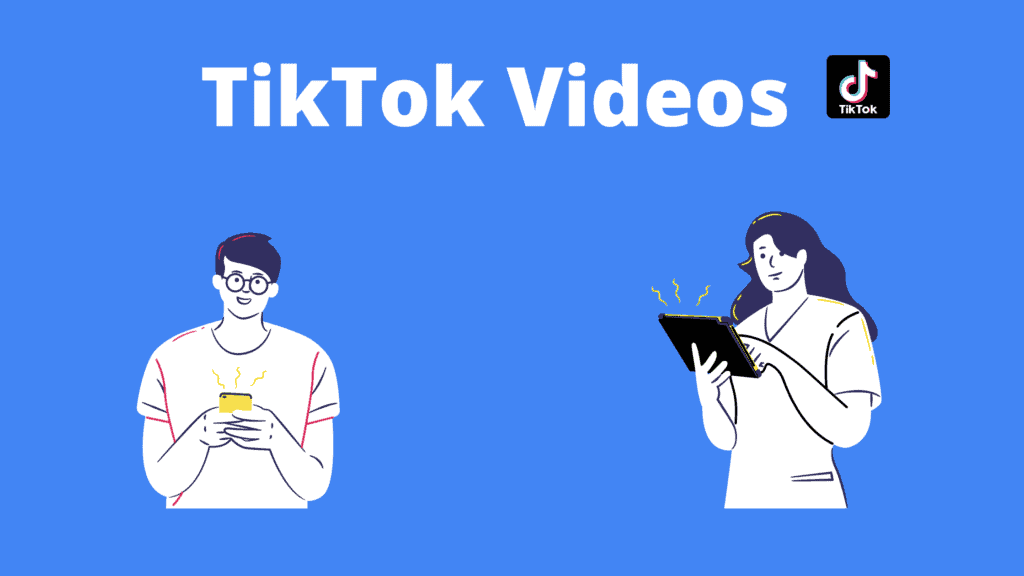
Table Of Contents
What to Know About Making Videos On TikTok?
As you may know, TikTok is an app that allows users to create short videos. It’s the perfect platform for brands and influencers who want to boost their visibility in the digital world. To attract your target audience on TikTok, you must make videos catering to their needs, interests, and preferences.
However, there are many ways to create or make good TikTok videos, grab your audience’s attention, make money, and leave the life of your dreams. TikTok or ByteDance alone has about five ways to make videos besides TikTok Mobile, and it would do you lots of good if you explore them for your videos on TikTok.
So we will explore some of the ways in this article.
8+ Best Ways To Do, Make, Or Add Good TikTok Videos.
In this section, we’ll walk you through the best ways to make TikTok videos if you want to stand out from the rest of the users. With this information, you can create compelling content for your audience on TikTok.
- TikTok Mobile App
- TikTok.com
- T- Editor
- Video Templates
- TikTok Ads Manager
- B-CupCut
- Canva
- Filmora
- Adobe Premier Pro
- Funimate
Let’s see how you can create TikTok videos with the above methods.
1.TikTok Mobile App
First, you’ll have to download the app on your phone if you don’t have one. Once you have the app, you can sign into your account. You can create an account using your email address or phone number if you don’t have one.
It supports both Android and iOS devices. It’s also available in several languages. So one of the fantastic ways to make TikTok videos is to use the mobile app for iOS or Android. The app has several features and tools that help you create great content for your audience.
TikTok is a very easy-to-use app that doesn’t require special skills or knowledge to create videos. No matter the type of video you want to create, you’ll find everything you need in the app to make it happen.
2.TikTok.com
TikTok.com, the web version, comes with the same features as the app. It’s also one of the excellent ways to create TikTok videos for your viewers. It’s best for those who want to make videos on laptops, PCs, Desktops, and tablets.
As said above, the web version of TikTok has the same features as the app, so to create your videos, you can search for trends, noise, and lip-sync. You can also use effects, duets, and sounds to make your videos more creative. So, if you’re looking to make videos on your laptop, PC, desktop, or tablet, TikTok.com is the best way to do it.
Only some people are comfortable using the app, so the website is a great alternative. It’s also vital for those who want to create videos on devices other than their iPhones.
You can create videos from the comfort of your computer or laptop, which gives you a wide screen for better focus. Whether you’re working on a Mac or PC, you should find it easy to make video content with the web version. TikTok ensures that the process is similar to creating a video for the app — add text and images, select a soundtrack, and click publish.
3. TikTok-Templates
Many people must realize that TikTok has a template library besides those in the app or the web version.
One of the best ways to make TikTok videos is to use the TikTok templates. This way, you can save time and effort by creating your content in a pre-built template. This library comes with several pre-built templates to help you make videos quickly.
You can also use these templates as a springboard to create your videos. All you have to do is modify the text and visuals of the template, and you’ll have your TikTok video that millions of people can enjoy. TikTok’s templates are interesting, engaging, and appealing to the eye, and they can grab your viewers’ attention and entice them to watch the whole video.
4.TikTok- Editor
Besides using pre-built templates to create your TikTok videos, you can also use the TikTok editor. This editor lets you customize your videos with different effects and other tools. You can use it to create stunning TikTok videos that grab your viewers’ attention; you can even add music to your videos.
This editor will help you to create a unique and exciting video that millions of people can enjoy. Unfortunately, many TikTok users need to learn how to make videos the best way, so to make your videos significant from the rest, you should use the TikTok editor. The editor will allow you to create stunning visuals you can’t find anywhere else.
5.TikTok Ads Manager
Another way to make TikTok videos is using the TikTok Ads Manager. This tool allows you to create short video ads that are less than 60 seconds long.
In addition, the ads Manager can target specific audiences and track your results. While this method is for TikTok ad creators, no rule says you can’t use it for the standard TikTok videos.
6.CupCut
Many people need to realize that TikTok’s parent company ByteDance has a video maker or editor known as CupCut; it can help you make stunning videos for your viewers. CupCut is an app that helps users create short and sweet videos with various filters and effects.
After making your video, you can add text to it in English or Chinese. If you are an artist or want to make a stop-motion film, CupCut offers various options. You can also export the film once you finish, then share the file with friends and family on TikTok!
7. Canva
Canva is a top-rated design tool that many TikTok users have used to create beautiful videos for their followers. Canva’s interface is intuitive, making it easy to use, and the free plan offers all the features you would likely want. However, upgrading to a pro account is recommended if you want to access more advanced options and features.
8. Filmora
Filmora is a powerful tool for turning your ideas into TikTok videos. Whether you’re an amateur or professional, Filmora has everything you need to make your TikTok videos stand out from the crowd. If you want more views, likes, and followers, Filmora is a must-have app for you as a TikTok creator.
Filmora even allows you to turn your outlines into TikTok videos with just one tap making it faster and easier than ever. In addition, it has beautiful templates you can use for your videos without starting from scratch.
9. Adobe Premiere Pro
Adobe Premiere Pro is a must-have if you’re looking for the best way to create and share your videos. In addition, it can be one of the excellent ways to create TikTok videos if you want to wow your followers and get likes, views, and followers this year.
Adobe Premiere Pro is a powerful video editing software perfect for filmmakers who want to create professional-looking productions. In addition, it’s a friendly tool to help you get to the end product easily and quickly.
10. Funimate
Funimate is also a great contender to the TikTok mobile app if you want to make good TikTok videos and avoid showing your face on TikTok videos. The Funimate app is an excellent app for making videos with different funny backgrounds on them. You can download Funimate from the Apple store or Google Play store. The app allows you to select from various background options, including floating balloons, fireworks, falling snowflakes, and a standard plain white background.
Summary
From the above, we can see many different ways to make TikTok videos. You must use these methods to create compelling videos that grab your audience’s attention.
TikTok is a convenient app that allows you to create short videos and share them with millions worldwide.
It’s the perfect platform to create content for your brand or company. With these tips, you can create amazing TikTok videos that everyone can enjoy.
